9. Interaction devices - input
Extensive discussion of different devices in Shneiderman (Look there for detailed information).
- Discussion of properties of interaction devices
- Which device for which task
- User, work and environment and input devices
Basic Principle
- All input needs feedback
- Keyboard - character on screen
- Mouse, joystick - movement on screen
- Button - audio or visual signal
- Voice - OK
Types of input devices
- Discrete - event (keyboard - button - switch)
- Continuous (mouse - digitizer - joustick - slider)
Keyboard
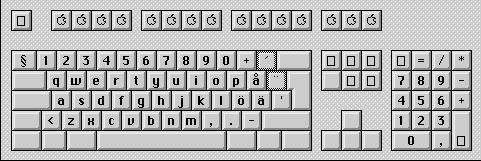 Keyboard is a familiar input device - typewriter
Keyboard is a familiar input device - typewriter
Problems
- Standard layout not designed for computer usage
- Problems in using several devices (keyboard - mouse)
- Cultural problems (Chinese - Japanese Keyboard)
Keyboard arrangements
- QWERTY - standard typewriter
- DVORAK - more efficiernt input
- ALPHABETICAL (Calculators)
- CHORD-keyboard - a letter is formed using a combination of keys
Pointing Devices
- Dataglove - hand and finger position
- Joystick - continuous movement + fire
- Mouse - buttons and positioning
- Touch Screen - discrete positions
- Trackball - mouse replacement in portable computers
Device - work
What is essential
- Tasks are extensive - usually need several input methods
- Can devices be used simulataneously (examples).
- How can you use keyboard with graphic screen: moving, drawing.
- Mouse operating editing can be enhanced using keyboard (drawing straight lines, scrolling, typing)
- Accuracy (Touch screen - mouse)
- Movement (Trackball - mouse)
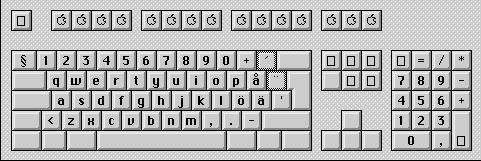 Keyboard is a familiar input device - typewriter
Keyboard is a familiar input device - typewriter